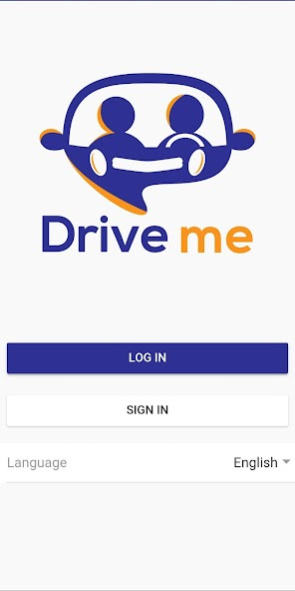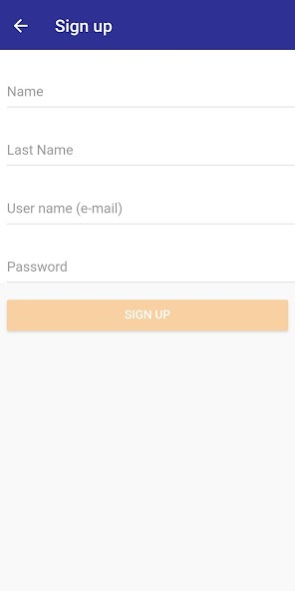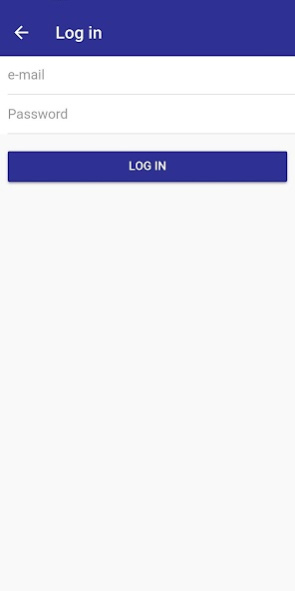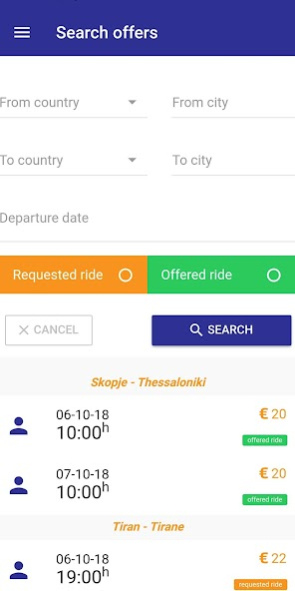Drive Me 3.3.0
Continue to app
Free Version
Publisher Description
One app for finding and sharing a ride; All passengers, drivers and destinations at one place;
DriveMe is an application which intelligently connects users travelling to the same destination and takes ride sharing at a completely new level. Have you ever asked yourself that there may be other people close to you, travelling to the same destination, with possibility of sharing the expenses and get more socialized?
Benefits of DriveMe:
• Cut your commute expenses by sharing fuel cost more than 50%, while using DriveMe;
• Stop waiting in long queues for public transport, or stop spending fortune for taxi, try DriveMe to find the best ride for you;
• Find a ride / transportation if you don’t have a car and save time while searching for your destination;
• Helps saving the environment and reducing traffic & pollution;
• Enjoy affordable, comfortable ride together, socialize and make new friendships.
Offering ride:
• Share your travel cost with others;
• Publish your ride in seconds;
• Choose who is going to travel with you and approve only the passengers you are ok with;
Finding ride:
• Search for a ride to your destination city;
• Check the profiles to the members offering the ride, check their reviews and ask for a ride;
• Travel together with comfort, meet great people and enjoy your journey;
About Drive Me
Drive Me is a free app for Android published in the Recreation list of apps, part of Home & Hobby.
The company that develops Drive Me is Trans Media. The latest version released by its developer is 3.3.0.
To install Drive Me on your Android device, just click the green Continue To App button above to start the installation process. The app is listed on our website since 2019-04-15 and was downloaded 4 times. We have already checked if the download link is safe, however for your own protection we recommend that you scan the downloaded app with your antivirus. Your antivirus may detect the Drive Me as malware as malware if the download link to com.transmedia.driveme is broken.
How to install Drive Me on your Android device:
- Click on the Continue To App button on our website. This will redirect you to Google Play.
- Once the Drive Me is shown in the Google Play listing of your Android device, you can start its download and installation. Tap on the Install button located below the search bar and to the right of the app icon.
- A pop-up window with the permissions required by Drive Me will be shown. Click on Accept to continue the process.
- Drive Me will be downloaded onto your device, displaying a progress. Once the download completes, the installation will start and you'll get a notification after the installation is finished.